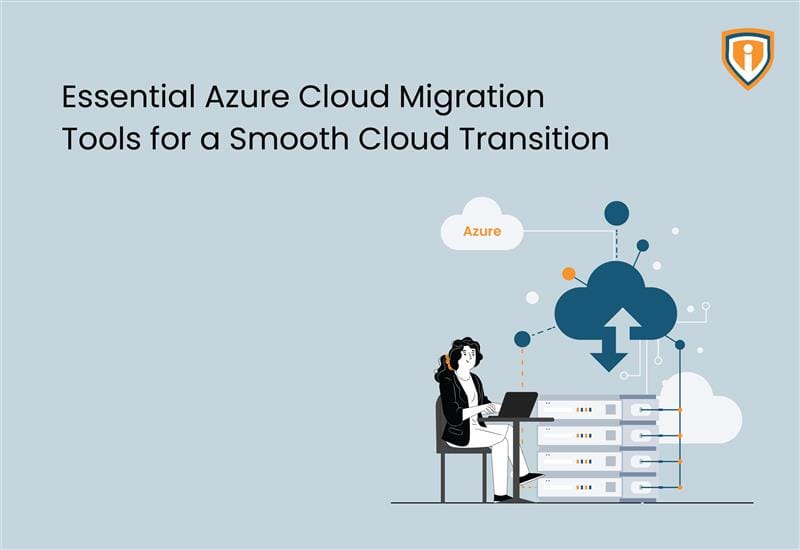The Internet has evolved with the way people interact with knowledge and apply it for personal, social, and economic growth. Many business enterprises have also inculcated the internet into their operation to scale their business and access essential facts and data efficiently. As the popularity of the internet rapidly grows, internet-related crimes have also been on the rise. That’s where the need to secure the data emerges, and the age of firewalls arrives. In this article, we have covered “what is a network firewall,” “types of firewalls,” and the best network firewall security you can implement to secure your data and privacy while using the internet.
What is Firewall and Its Purpose?
A firewall is an internet security tool that allows Internet users to filter out traffic on any specific network. A network firewall is an important security tool to safely connect the private network to the outside world to interact with websites and internet applications without risking data privacy. The outside world means public networks you connect to for various purposes. The firewall security thoroughly monitors what traffic or the amount of data your network sends and receives at any given time by an assigned set of rules. It also blocks any unauthorized activities to prevent any malicious intent.
Some of the advantages of a Firewall:
- Monitoring of Network Traffic
- Prevents Hacking
- Protects from various virus attacks
- Enhances internet security
- Protects your internet privacy
Hence, implementing a firewall on any computer/network device is necessary to avoid the risk of data theft and other cybercrimes. It ensures that your network only interacts with other networks that are secured and trustworthy. In the next section, we will dive deep into the various types of firewalls and how they protect your data.
Different Types of Firewalls and Their Function
Firewalls or Network Firewalls can be divided based on their Structure and how it operates.
Types of Firewalls based on Structure
Primarily, we will discuss the types of firewalls based on Structure. There can be software and hardware firewalls or a combination of both for maximum security.
Hardware Firewalls
Hardware firewalls are cybersecurity-based physical devices that have their processor. These firewall devices are the bridge between private and public networks. Most enterprises install hardware firewall devices separately to monitor the interaction of multiple computers within the internal networks with an external network. It ensures no exchange of critical data with unauthorized external sources/networks. Hardware firewalls can’t track interactions between multiple computers in the same network.
Software Firewalls
On the contrary, software firewalls are installed on devices to ensure that only authorized data interaction occurs. These firewalls can only track one particular system it is installed on. It uses the computer process to operate and has many limitations.
That’s why most enterprises use the combination of both firewalls to ensure the maximum safety of their data. In recent times, cloud-based firewalls have risen since the arrival of Firewalls as a Service. Small enterprises mostly take these services to save time and add multiple layers of internet security.
Types of Firewalls based on operation
Now, it’s time to discuss different types of firewalls based on how they operate. These network firewalls are categorized based on their features and their security levels.
● Packet-filtering Firewalls
● Threat-focused NGFW
● Application-level Gateways (Proxy Firewalls)
● Stateful Multilayer Inspection (SMLI) Firewalls
● Network Address Translation (NAT) Firewalls
● Unified Threat Management (UTM) Firewalls
It’s important to know that these firewalls can be installed as software or hardware firewall devices.
Packet-Filtering Firewalls
Packet-filtering Firewalls are one of the basic firewalls in the world of cybersecurity. These network firewalls track traffic interaction between private and public networks based on the already-set security rules by the user. They secure your network by blocking IP protocols, IP addresses, and port numbers when something fishy happens that doesn’t align with the established rules.
Threat-focused NGFW
It’s the updated version of Next-generation Firewalls and can detect any threats rapidly. Threat-focused Next-generation Firewalls are smart compared to packet-filtering firewalls as they can set up their own rules and change them to prevent any cyber-attacks.
Additional network security features included in next-generation firewalls include:
- IPSes and IDSes.
- Malware detection and removal.
- Intelligence on advanced threats (pattern matching, protocol-based detections, reputation-based malware, anomaly-based detections, etc.)
- Antivirus software
- Translation of Network Addresses (NAT).
- Quality of service (QoS) characteristics.
- SSH (Secure Shell) examination.
- NGFWs are popular in highly regulated areas such as healthcare and banking. Companies that must comply with HIPAA and PCI are the most common adopters.
Application-level Gateways (Proxy Firewalls)
Application-level gateway firewalls are implemented with the help of the proxy device. It ensures that no outside network can interact with your network directly. To connect with your network, the outside network must first connect with a proxy. Once Application-layer Gateways establishes that the outside network is secure, your network starts interacting with the outside network. The same thing occurs when you want to interact with an external network. The proxy will ensure no interaction without using the firewall as a bridge.
Stateful Multilayer Inspection (SMLI) Firewalls
This network firewall security comprises two firewalls technology to filter out unwanted traffic from the internet. When a user tries to connect with the outside network, the Stateful Multilayer Inspection Firewalls create a database of IP addresses of the user’s network and the network they want to connect to. These databases are thoroughly checked against any malicious data. Once approved, it allows interaction between both networks. Due to its elaborate process, the user’s internet speed and processor speed decrease multifold.
Stateful inspection Firewalls keep a database of open connections and allow the system to verify existing traffic flows. This database contains all crucial packet-related information, such as:
- The source IP address.
- The source port.
- The IP address of the destination.
- Each connection’s destination port.
The firewall examines the table of authorized connections whenever a new packet arrives. Familiar packets pass through without additional examination, while non-matching traffic is evaluated by the firewall using the pre-set ruleset.
Network Address Translation (NAT) Firewalls
NAT Firewalls hide our IP addresses and let us connect to an unsecured network without issues. Like Proxy Firewall’s security, NAT stands out by creating a unique IP address for various networks within a system and letting them connect to the internet. By doing so, they successfully hide independent IP addresses and ensure maximum protection against networks assigned to scan internet users’ IP addresses.
Unified Threat Management (UTM) Firewalls
Unified Threat Management is a network Firewall device with advanced stateful inspection firewall technology. It also acts against computer viruses and provides complete intrusion prevention. They are simple to use, and that’s why it’s been one of the most sought network firewall devices in cybersecurity.
How to Choose the Best Firewall for Your Network?
Choosing the best firewall for your network depends on various factors. These factors also include your network and whether you need it for personal use or your enterprise. Whether you are a small or big enterprise, you must choose the combination of the firewalls above to ensure maximum safety. If you want a firewall for personal use, the essential software firewall may also do the task. The best firewall device depends on your needs, your budget, and the size of your network. Read our firewall audit checklist and improve your chances of catching any vulnerabilities present in your network security posture.