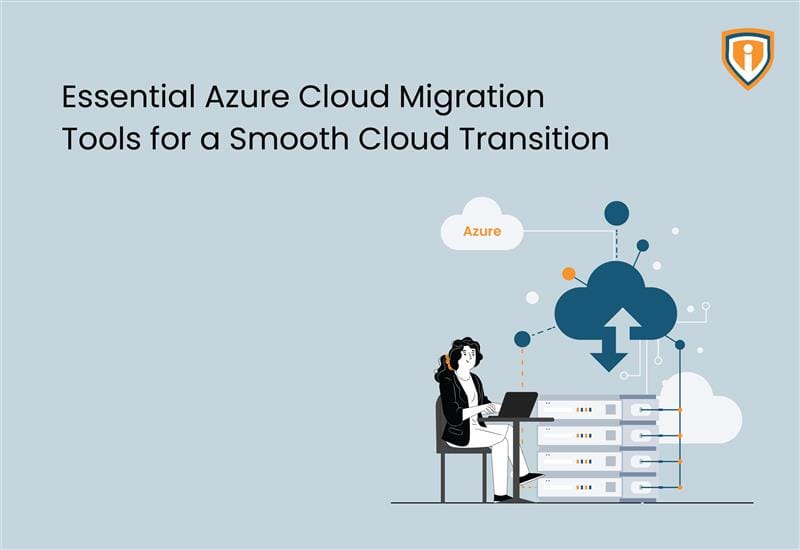Driver & Firmware Updates:
Drivers and firmware are software that is necessary for the proper functioning of the components in computers. Tools used to update this software depend on the supplier used. In the case of HP (our best-selling brand), this is “HP Image Assistant”.
HP Image Assistant can be found on this URL: http://ftp.ext.hp.com//pub/caps-softpaq/cmit/HPIA.html
Purpose:
Ensure that the drivers and firmware on the client servers /client computers are up-to-date, and thus close any security holes and/or performance issues on the client-server/client computers as quickly as possible.
Procedure:
- Set up a secure connection to the client-server/computer as per your IT setup.
- Run HP Image Assistant to see if updates are available.
- Install all updates. Store them in your choice of location.

- After the installation process got completed you will see the screen below:
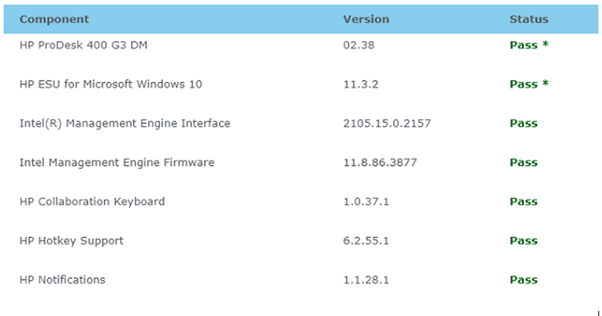
Pass status indicates that drivers are successfully installed and if some drivers got failed status, they might get some issues while installing the drivers. You need to investigate what’s wrong.
Restart the computer and check again for drivers and firmware.
Repeat the process until no more updates are found.