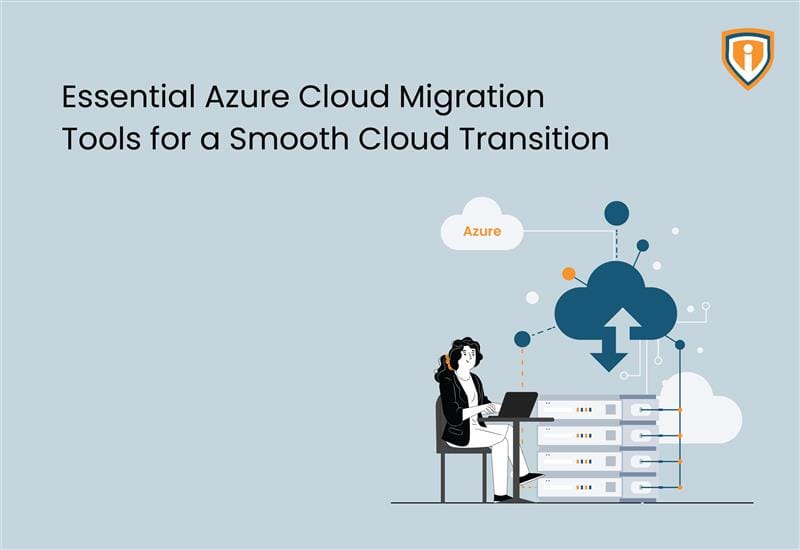Use Email Log Search (ELS) to find and review email messages that people in your organization send and receive. You can find all messages, or search for specific messages by sender, date, or message ID. You can optionally download your ELS results to Google Sheets or .csv file.
With ELS, you can search for messages with a predefined search using default search criteria already defined for you, or a custom search, using your own search criteria.
ELS helps you find missing email messages and troubleshoot why messages weren’t delivered as expected. You can also check the status of messages after they’re delivered, including information about message labels, message location, whether the message was marked as spam, and if the message was deleted after delivery.
Step 1: Sign in to your Admin Console: https://admin.google.com
Go to Menu > Reporting > Email Log Search
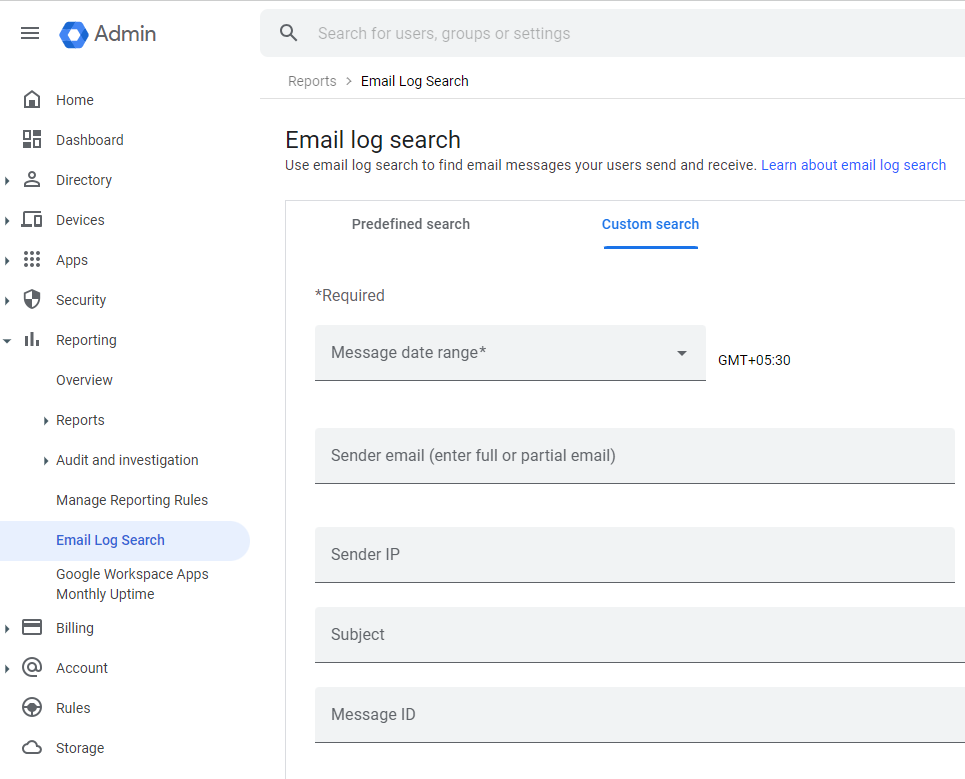
Step 2: On the Predefined search tab, select an option from the Predefined search menu:
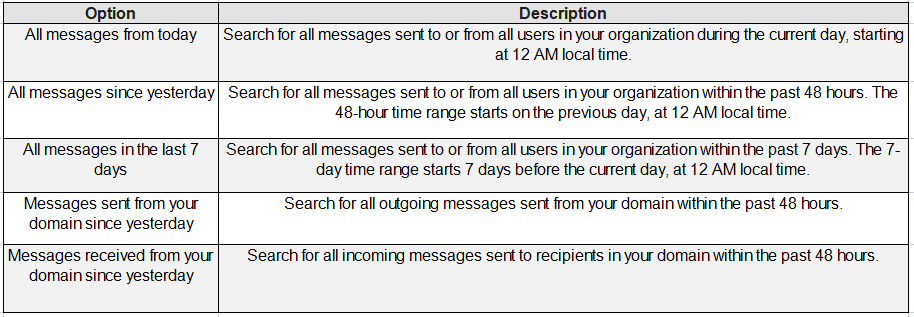
Step 3: For Custom search Click on Custom Search
- Select a date range option for the search (required):

- Enter the sender’s complete email address, partial email address, or Return-Path address. The Return-Path email address appears in the message header.
- Recipient- Search for messages sent to specific recipients or Google Groups. For recipients, enter the recipient’s complete or partial email address.
- Sender IP(Optional)- Enter the complete IP address of the message sender
- Recipient IP (Optional)- Enter the complete Ip address of the message recipient
- Subject (Optional)- Enter the message subject line or partial subject line.
- Enter the message ID (Optional)- Every email message has a unique message ID. The message ID apereas in the message header and is labeled Message-ID

Step 4: Click on Search, download and export the results as Google sheets/CSV file.

In conclusion, harnessing the power of Email Log Search within Google Workspace Admin presents an indispensable tool for effectively navigating the intricate web of email communications. By adeptly employing the diverse array of search parameters and filters at your disposal, this feature empowers administrators to swiftly locate and comprehend email messages, ensuring streamlined oversight and enhanced security. As organizations continue to rely on email as a cornerstone of communication, mastering the art of Email Log Search not only optimizes administrative workflows but also fortifies the integrity of the entire digital ecosystem.