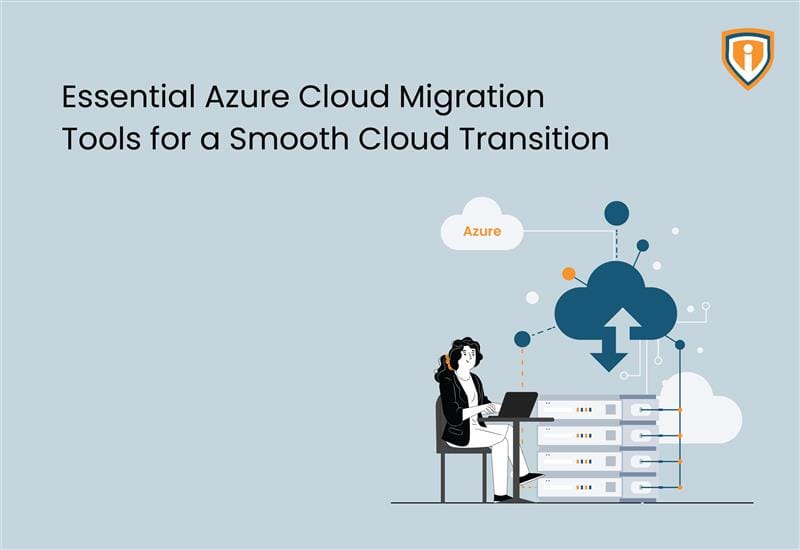This solution is related to ConnectWise Automate.
One of our MSP clients had this requirement where he wanted to remove devices from his network that were more than 4 years old.
Out of the thousands of devices/nodes in this client’s IT Network, it would have been impossible to manually check the individual manufacturing details of each.
And when our team went ahead to find a solution to this, we found that there was no such report in ConnectWise Automate’s Report Manager. That is when we knew that we’d have to take this into our own hands and find a way out. And so we did.
Goal:
To check the computer devices’ age of manufacturing using ConnectWise Automate Control Centre RMM.
Steps:
Open Automate RMM, and click the Systems Option > Automation > Searches > Advanced Searches.

Here is the formula that we used to export data of devices in the network that were more than 4 years old.
[Computer.Bios.StartDate] Is less than or equal to …
Add the date that you want. Press Enter and go to the Options Tab beneath it where you will find an option to “Export all data to Excel“. This formula will give you the list of all devices that are there in the IT Network.

Here is the excel sheet that got exported. In this Excel you’ll find all data, from here you can filter and sort details using Sort and Filter or the Ascending and Descending option in the dates column.
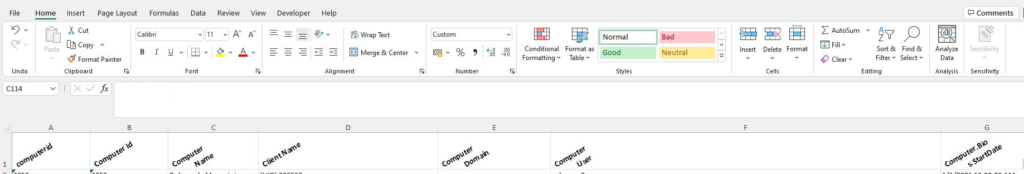
Upcoming
We do a lot of resolutions on ConnectWise Automate, solutions that are often not there in their system but our expert team cracks it.
There are ConnectWise Automate blogs on our website that talk about C-Drive Utilization of each workstation in the network, changing the format of the Executive Summary Report that is generated and fixing the inability to download custom agents.
We upload technical blogs on our website on a weekly basis, so keep an eye on it. And click here to have a look at all the blogs that we have uploaded this far.