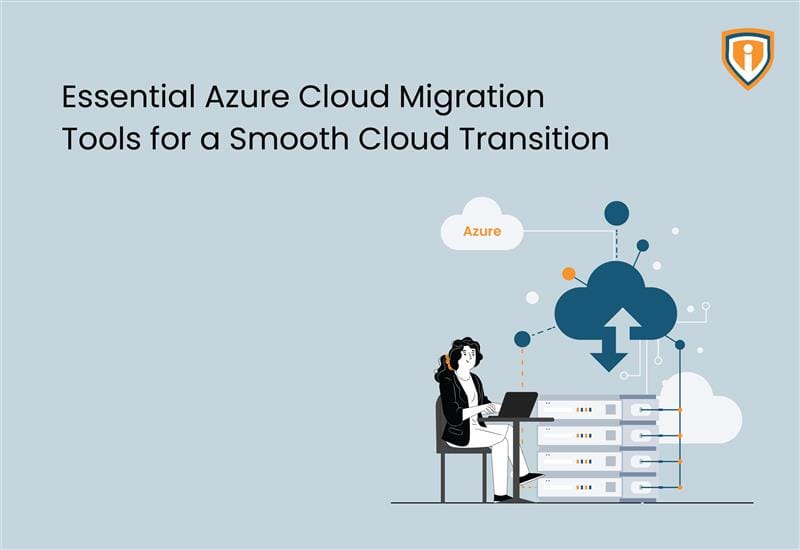Azure has become a popular cloud platform as companies look to migrate all their critical data to the cloud for cost-effectiveness and security. However, to guarantee a seamless transfer with the least amount of disturbance, switching to Azure calls for meticulous planning and appropriate tools.
Microsoft provides a range of Azure migration services that address everything from pre-migration analysis to post-migration optimization with technologies and tools that can help ease and, in most cases, fully automate moving workloads to the Azure cloud. Let’s go over the key resources you’ll need for every stage of your Azure migration, beginning with planning, evaluation, and data migration
Migration:
A crucial phase in any organization’s digital transformation process is moving on-premises data to the cloud. Each case has a different set of specific business justifications for moving to Azure.
For instance, it would be more cost-effective to lift and shift the application and data rather than rework the complete application stack in complicated and legacy systems. In a different scenario, you may wish to update your workloads to utilize a new operating system (in IaaS) or PaaS service that is offered by Azure. The question still stands: how will you transfer your data to Azure, regardless of the use case?
Azure cloud migration tools include the Azure Migrate service that automates migration of VMs, the Azure Data Migration Assistant that automates data transfers, and Azure Data Box, which helps you ship data in bulk to an Azure datacenter via a dedicated hardware appliance.
Azure has different tools for each pre-migration, migration, and post-migration stages.
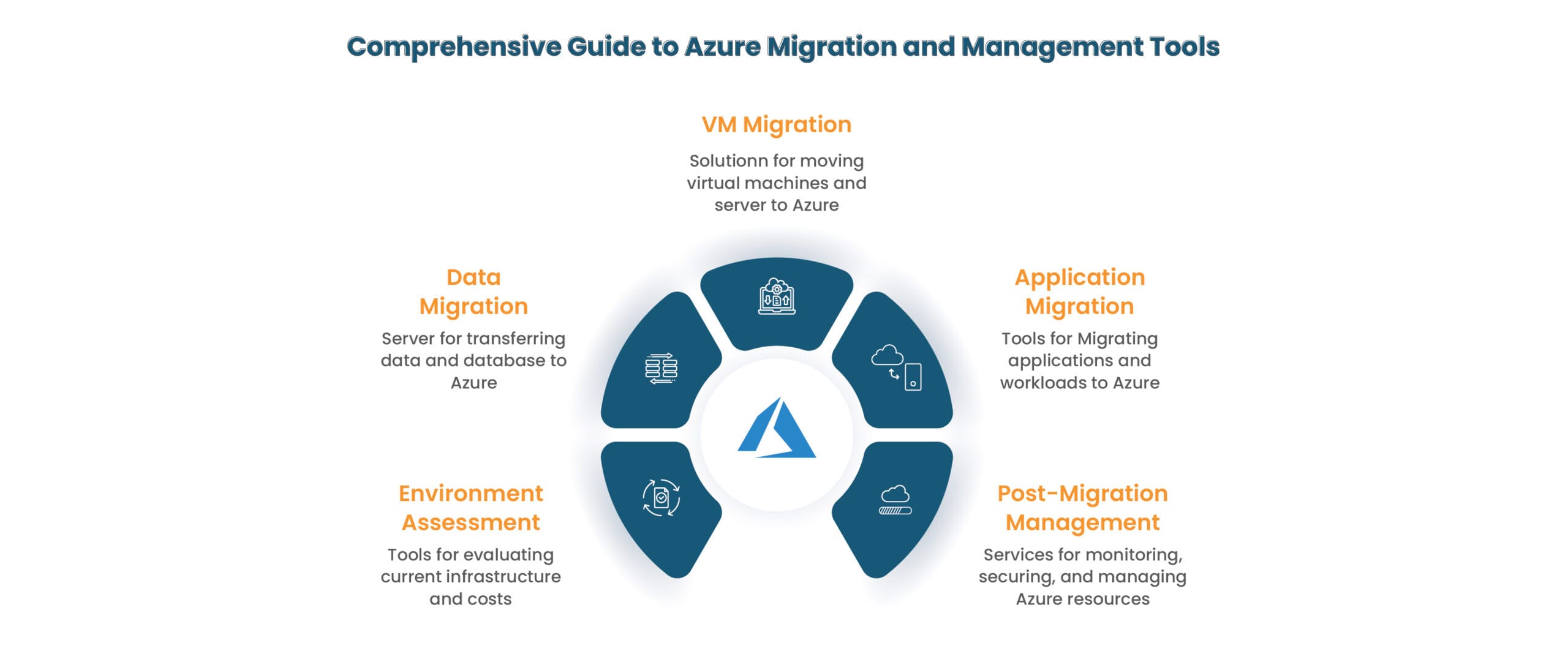
1. Environment Assessment
Before making any changes, you need a clear understanding of your current IT infrastructure. This phase helps identify which workloads are cloud-ready, what modifications are needed, and the expected costs of moving to Azure.
1. Azure Migrate
Azure Migrate is a comprehensive evaluation tool that assesses your virtual machines (VMs), databases, apps, and on-premises servers prior to migration. It offers dependency analysis, which lets you examine how several apps work together and makes sure no important parts are overlooked. Comprehending dependencies is essential for preventing performance snags and guaranteeing workload compatibility in Azure.
2. Microsoft Assessment and Planning (MAP) Toolkit
This toolkit is a free, agentless tool that scans your IT environment and provides a detailed readiness report for Azure cloud migration Services. It helps identify outdated software, underutilized resources, and potential performance risks. With the MAP Toolkit handy, you can get detailed reports that’ll help make data-driven decisions for your migration.
3. Azure Total Cost of Ownership (TCO) Calculator
This is a tool that analyzes the cost difference between on-premises infrastructure and Azure and helps businesses estimate potential savings on hardware, energy, and IT management costs. You can justify cloud migration costs to stakeholders and build a strong business case using this calculator.
Once you’ve assessed your environment, the next step is to build a migration roadmap that ensures a smooth, efficient transition with minimal downtime. A successful migration requires a well-documented plan backed by best practices to avoid unexpected downtime and performance issues.
2. Data and Database Migration
One of the most critical aspects of Azure migration is transferring data and databases without losing integrity or disrupting business operations.
The simplest and least dangerous method, as mentioned earlier, for transferring data and apps to the cloud is Lift–and–Shift. Majority of the beginners in their cloud migration journeys therefore choose this as their migration approach. Azure Migrate is the best Azure cloud migration tool for Lift-and-Shift migrations. It is an all-in-one location for workload evaluation and migration from on-premises and other cloud environments to Azure.
Azure Migrate can be used to move Windows, Linux, and SQL servers from other clouds, virtualization platforms (such VMware/Hyper-V), or on-premises physical servers to Azure. For moving on-premises web apps to the Azure App Service, Azure Migrate offers a unique functionality. It may be used to migrate virtual desktops and related data from on-premises to Azure in addition to servers.
1. Data Migration Assistant (DMA)
DMA first assesses the environment- the existing on-premises databases for compatibility issues and recommends remediations, if required. DMA’s migration evaluation finds features that are either unsupported or only partially supported, which could affect the migration plan, as well as any potential migration roadblocks.
The tool also offers details on compatibility problems that you should fix prior to the migration if you intend to move data to an updated version of SQL Server on Azure.
Customers can utilize DMS to migrate workloads from various database source environments to Azure Data platform target services after DMA completes the assessment. Customers can utilize DMS to migrate workloads from various database source environments to Azure Data platform target services after DMA completes the assessment.
2. Azure Database Migration Service (DMS)
Through Azure Data Migration Services (DMS), Azure Migrate can assist with the migration of on-premises databases to Azure SQL databases or Azure SQL managed instances. Azure’s DMS automates end-to-end database migration from SQL Server, MySQL, PostgreSQL, and Oracle to Azure, ensuring minimal downtime and data loss.
This migration can take place either online or offline. If you go by an offline migration, you may experience application downtime. However, online migration is a quicker process and is recommended due to its lower downtime.
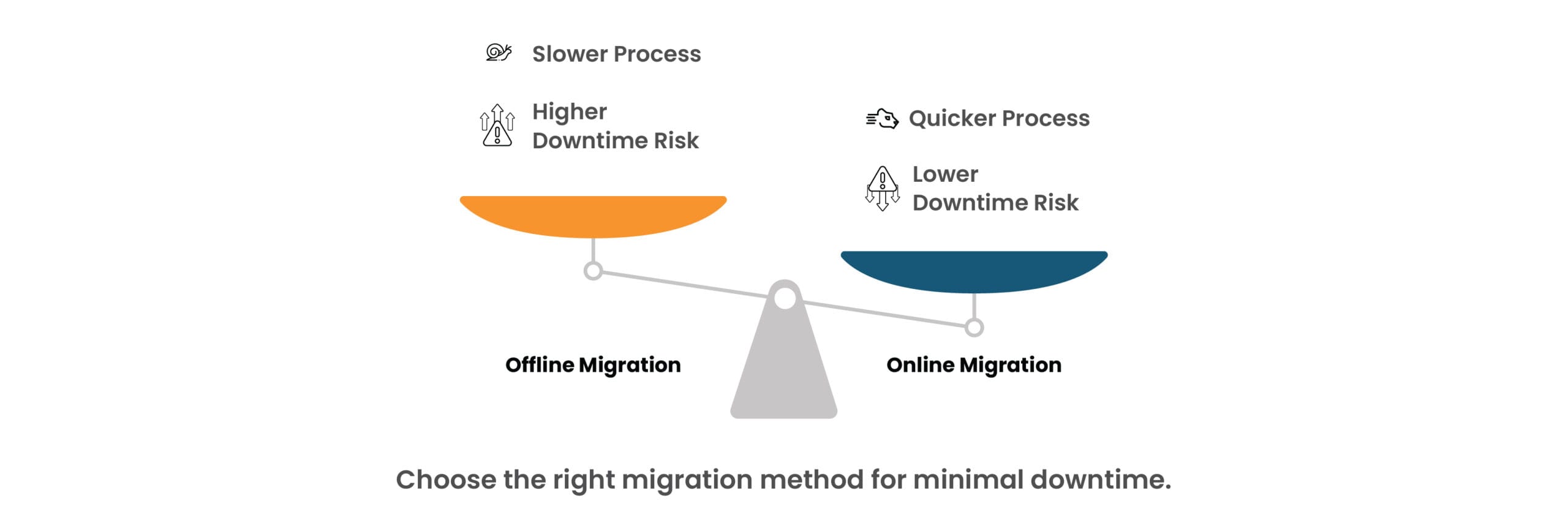
It is possible to transfer SQL, RDS MySQL, PostgreSQL, Oracle, MySQL, RDS PostgreSQL and other sources to Azure SQL DB, Azure SQL VM, Azure SQL DB Managed Instance, Azure Cosmos DB, MySQL, PostgreSQL, and more– through online migration using DMS. Additionally, DMS facilitates the online transfer of Azure DB for PostgreSQL Single Server Instances to an alternative service version. The target environment may be a flexible server or an Azure DB for PostgreSQL single server instance.
The next phases of your Azure cloud migration include server migration, application migration, and post-migration management—all of which require specialized tools to ensure efficiency and security.
3. Virtual Machines and Server Migration
Migrating virtual machines (VMs) and physical servers to Azure is a crucial step in the cloud transition process. Whether you’re running workloads on VMware, Hyper-V, or physical machines, Microsoft provides powerful tools to ensure a secure and efficient migration.
1. Azure Migrate: Server Migration
This tool moves on-premises VMware, Hyper-V, and physical servers to Azure with minimal downtime. It supports agentless migration which means that no additional software installation is needed. The tool also provides real-time performance tracking to optimize migration speed and stability.
Azure Migrate: Server Migration simplifies the rehosting of workloads in Azure, making it an ideal choice for businesses opting for a lift-and-shift strategy.
2. Azure Site Recovery (ASR)
Originally designed for disaster recovery, ASR doubles as a migration tool by replicating workloads to Azure and allowing a controlled switchover. It supports continuous replication, ensuring minimal downtime ensuring business continuity. It keeps workloads and apps operational during outages. Workloads operating on both physical and virtual machines (VMs) are replicated from a primary site to a secondary location using ASR. It switches to a replicated site in the event of a site outage at the primary location, allowing quick recovery.
Replication is flexible with this service, and users are not limited to the Azure cloud; it can be replicated to another on-premises site or between Azure regions. This enables businesses to put disaster recovery plans into action that meet their recovery time objectives (RTO) and recovery point objectives (RPO) criteria.
4. Application and Workload Migration
Migrating applications to Azure involves more than just transferring data—it requires optimizing workloads for cloud efficiency. Microsoft provides dedicated migration tools for web apps and containerized applications to modernize workloads and enhance performance.
1. Azure App Service Migration Assistant (SMA)
It scans on-premises web applications (ASP.NET, Java, PHP) and determines Azure compatibility. It recommends necessary code modifications to ensure seamless migration and automates the migration process to Azure App Service, reducing manual effort.
For businesses looking to migrate legacy web applications to a PaaS (Platform as a Service) model, Azure App Service Migration Assistant ensures a quick and efficient transition.
2. Azure Kubernetes Service (AKS)
The deployment of managed Kubernetes clusters on Azure is made easier by the Azure Kubernetes Service (AKS). AKS facilitates the migration of containerized applications to Azure Kubernetes Service. It supports CI/CD integration, enabling businesses to scale workloads dynamically. AKS relieves developers and administrators of important duties like maintenance and health monitoring. Only managing agent nodes and paying for agent nodes are required when using AKS. Kubernetes master nodes are automatically configured and deployed, therefore, there is no cost.
5. Post-Migration Optimization & Management
Migration isn’t the final step—ongoing monitoring, security, and cost management are essential to ensure a successful long-term cloud adoption. Microsoft provides post-migration tools to help businesses optimize performance, enhance security, and control costs.
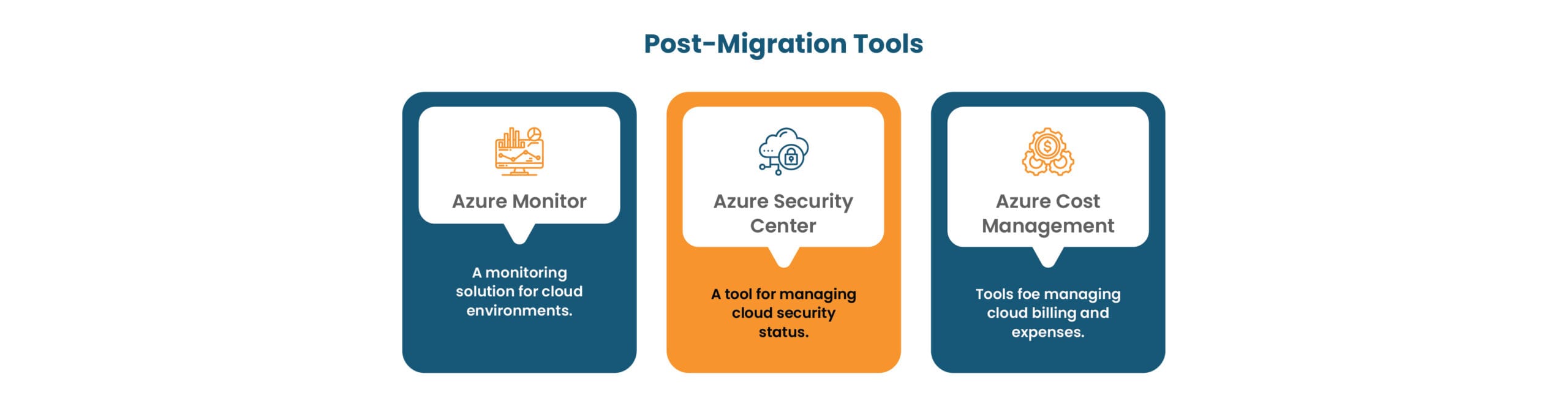
1. Azure Monitor
Azure Monitor is a complete monitoring solution that lets you gather, examine and react to monitoring data from both your on-premises and cloud environments. Azure Monitor can help you optimize your apps’ and services’ performance and availability. It enables you to respond to system events both manually and programmatically and gives you insight into how well your apps are doing.
Every layer and component of your system, across both Azure and non-Azure subscriptions and tenants, has data that Azure Monitor gathers and organizes. Helps optimize infrastructure by identifying underutilized resources.
Azure Monitor ensures continuous visibility into your cloud environment, preventing unexpected performance issues.
2. Azure Security Center
You may learn more about the security status of all your hybrid cloud workloads—on-premises, Azure, and other cloud platforms—by using Azure Security Center, a security management tool. It lessens your vulnerability to assaults and enables you to react swiftly to threats that are identified.
Installing an agent on your on-premises and cloud virtual machines will allow you to keep an eye on your security situation and spot problems like obsolete or missing antimalware, systems with security upgrades missing, and insecure operating system configurations that could leave them open to attack. Additionally, it gives you information on the security status of your network, data and storage, apps, and access controls.
3. Azure Cost Management + Billing
You may manage your billing account and subscriptions, comprehend and pay your bill, and evaluate, track, and optimize your Microsoft Cloud expenses with the aid of Microsoft Cost Management tool. It provides detailed cost breakdowns to help businesses track cloud spending, identifies unused or over-provisioned resources to optimize costs and offers budgeting and forecasting tools to improve financial planning.
Without proper cost management, cloud expenses can spiral out of control. This tool ensures businesses only pay for what they use.
Conclusion
Migrating to Microsoft Azure is a transformative step for businesses looking to improve scalability, security, and cost-efficiency. However, choosing the right migration tools is essential for a smooth transition. As mentioned in the blog-
- Businesses can assess their infrastructure prior to migration with the use of assessment tools such as Azure Migrate and MAP Toolkit.
- Azure Database Migration Service and other data migration tools guarantee data integrity and reduce downtime.
- Azure Site Recovery and other virtual machine and server migration capabilities facilitate workload transitions while maintaining business continuity.
- Web applications are modernized for improved performance with the help of application migration solutions such as Azure App Service Migration Assistant and Azure Kubernetes Service.
- Continuous optimization, security and cost control are offered by post-migration solutions such as Azure Monitor and Azure Security Center.
It is an amalgamation of multiple tools to help you make the most of the platform, which is why migrating to Azure requires expertise and careful execution. As a white-label managed IT services provider, we help businesses plan and execute a seamless migration strategy, optimize workloads for performance and cost efficiency, implement security best practices, and ensure long-term cloud management success.
If you’re ready to simplify your Azure cloud migration, contact us today for a tailored migration strategy designed for your business needs!