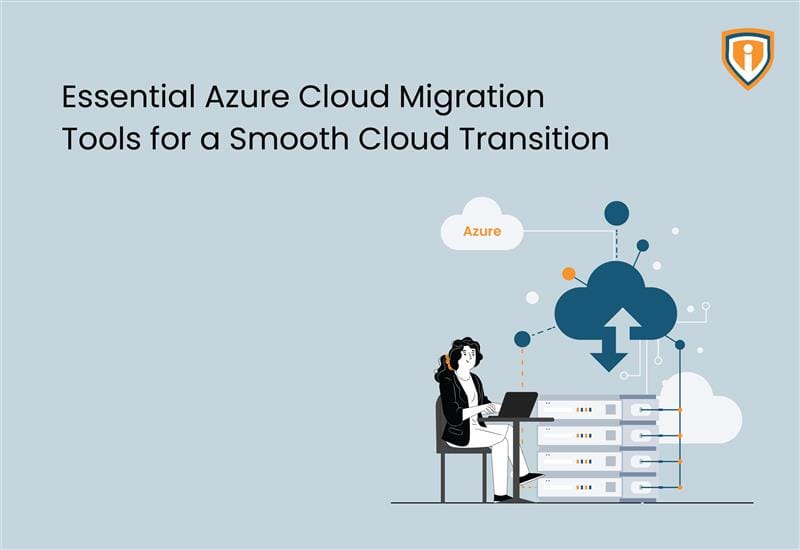The entire work from home model is being highly popular and a common practice around the world. This article will teach how you can avoid cybersecurity risks during WFH. As per the latest International Workplace Group report, 50% of employees globally are now working outside of their main office. While the model provides flexibility, improves productivity, promotes work-life balance, there are hidden risks that have the potential to create security issues in future. The biggest threat from the work from home model is that the company’s sensitive data is at risk.
Where is the cybersecurity risk in WFH?
All of your employees working from home must be connecting to the network through their home wireless network or accessing external internet service using unsecured public Wi-Fi. This type of connection is prone to the possibility of malicious activities to be happened to get access to your data. For example, if the data is sent out in an unencrypted form, it might get intercepted and stolen by malicious actors. This is the reason why restricting your employees from
using any unknown network can be considered a safe practice. With an increased risk of employees falling prey to cyber-attacks, business leaders must leverage new policies and technologies for cybersecurity risk management to keep their companies and employees safe.
Establish standard technology system
Hardware platform security has become even more important. Sophisticated hackers can sidestep operating systems’ security protections by gaining root access or compromising the BIOS software underneath the OS. With work from home,
guaranteeing that employee devices have facilities like BIOS buoyancy is more vital than ever. Cybersecurity risk assessment framework – involving technologies like self-recovery BIOS can help alleviate the cybersecurity risk of attacks
below the OS where detection and redress are challenging. With all these precautions in place, one can ensure that employees will not need to replace or reinstall hardware, provide detection and automatic recovery of the firmware system in
the case of BIOS corruption or compromised due to malware, and provide peace of mind.
Plan against unsecured entry points
While most of the world is under shelter-in-place restrictions and using their devices from home, it’s only a matter of time before workers across the globe begin heading back to shared workspaces, coffee shops, planes and everywhere else
in between. Addressing the risks posed by potentially logging onto a rogue access point is a vital consideration. Employees must be diligent in making sure that they are not logging onto the wrong Wi-Fi. IT specialists should continue to
hold employee training sessions on the danger of unsecured access points.
Simplify employee access to credentials
Credential and access management have long been a challenge for IT teams, many of which are over-burdened and short-staffed due to critical talent shortages. Addressing the basics of making sure users don’t have administrator rights, only
have access to the systems, repositories, shares and networks that they need, and only for how long they need them, goes a long way to help mitigate against credential theft – and as a result, malicious access to more sensitive data and
systems. Remote work comes with security risks that you should address before you allow anyone to work from outside the office – no matter if we’re talking about permanent remote workers or the ones who do it just a few hours per month.
However, only when you will correctly respond to this challenge, will you be capable of fully seizing this opportunity that increases talent retention, productivity, and improves your staff’s work-life balance.
This Kaspersky article highlights cybersecurity risks and tips for staying safe during WFH.
Other Blogs:
We upload blogs on our website regularly related to RMMs and Microsoft Office 365. Or if you have any topic suggestions or queries, post a comment or write in to us, here.