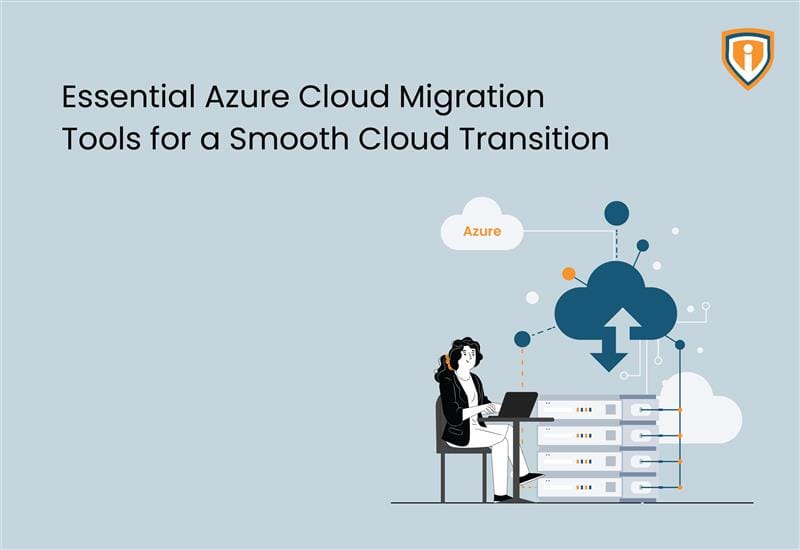If you are using N-central N-able as your RMM Tool and the tool is working fine, read further if the take control heartbeat has expired or is not working.
Take Control heartbeat expired as per below screenshot or Take Control does not work, but N-central agent is working perfectly otherwise

- Try restarting the service “SolarWinds N-able MSP Anywhere Updater Service (N-central)” and “SolarWinds Take Control Agent (N-central)”(if present – otherwise proceed to the next step) and wait for a few seconds. If still does not work, please proceed to the next step
- Open the device on N-central and go to Settings -> Properties and disable the check box – “Install Take Control”
![]()
- After a few seconds, go to the folder C:Program Files (x86) and rename “BeAnywhere Support Express” as “BeAnywhere Support Express.old”. Please note that this can also be done remotely via NCentral File System Tool if the machine is assigned a Professional License
- Once that is done go back to Settings -> Properties and enable the check box to Install Take Control.
Once the above steps are completed, it will take a few minutes to download and install the Take Control service after which it should be working.
Upcoming:
We keep uploading new blogs every week on our website- keep an eye out for those.
Lastly, if you need help with more such IT Solutions, feel free to reach out to us. We’ll be happy to resolve your queries.