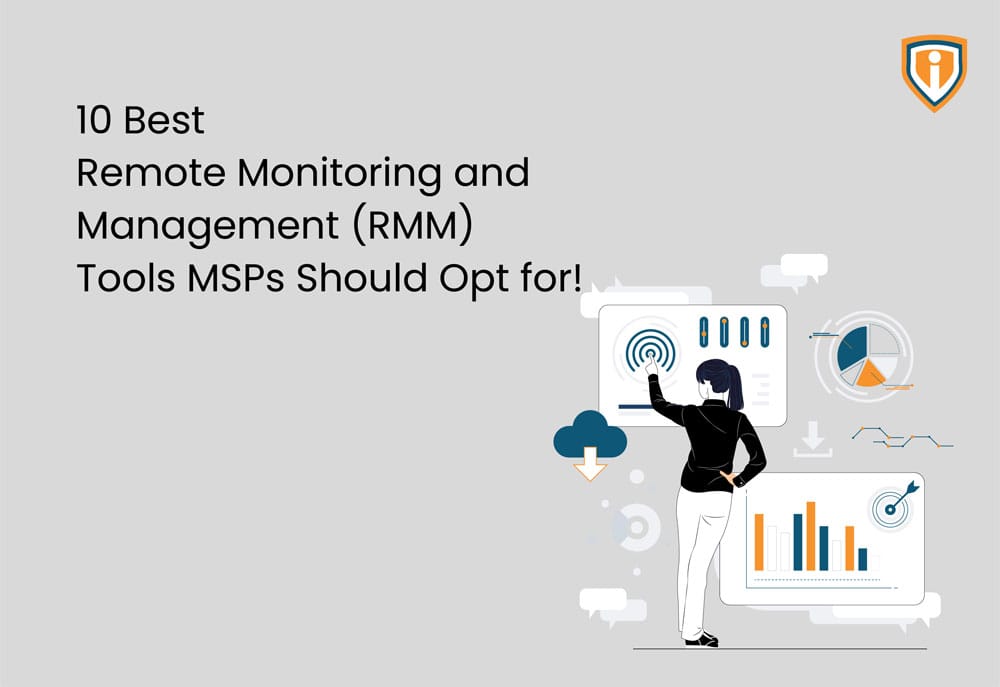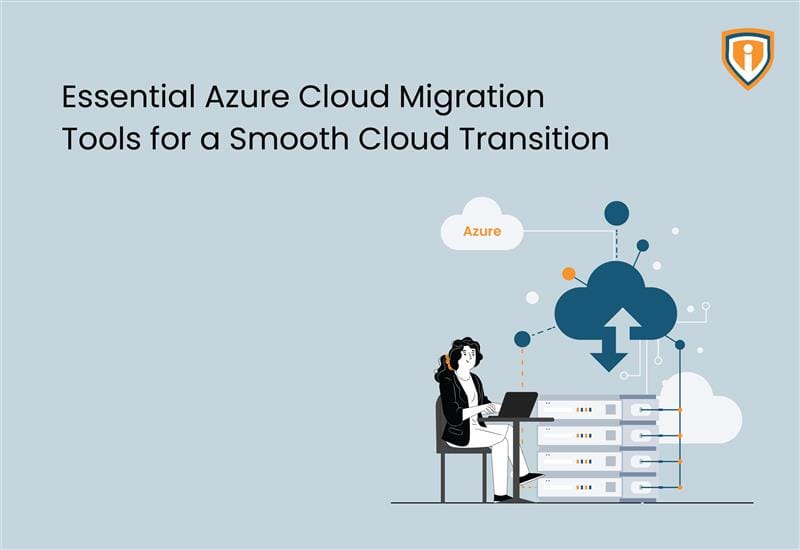Managed Service Providers (MSPs) are gaining widespread recognition in today’s rapidly evolving and competitive marketplace. They are tasked with keeping everything up and running. The role of an MSP, however, does not just stop with monitoring, managing, and maintaining clients’ endpoints. You also have to predict and prevent major issues from happening and hampering productivity.
Remote Monitoring and Management (RMM) helps you do it all with ease. It allows you to proactively monitor endpoints, computers, servers, and other network devices from a remote location. And to do it effectively, you need a competent RMM tool. But not just any RMM solution will do; you need the best of all. And in this definitive guide, we will explore the 10 bests of them.
Top 10 Best RMM Software Used for MSPs
Regardless of size, all MSPs require comprehensive RMM solutions that have the capabilities to meet all their demands. To evaluate the best RMM software for you, we have filtered them all using numerous criteria, including features, platforms, support options, and integrations.
01. ConnectWise
The first on the list is also one of the best on the list. ConnectWise offers a growing and leading list of integrations within the IT stack to improve productivity and workflow efficiency. As an RMM platform, it heavily emphasizes automation. It leverages automation to improve operational efficiency and reduce risk. It allows you to continually manage and monitor endpoints. ConnectWise RMM also automatically locates and repairs errors, schedules patch distribution, and auto-discovers assets.
Key Feature of Naverisk:
- Single intuitive interface for easier stack management
- Remote Monitoring
- Patch Management
- Asset Discovery
02. N-able N-sight RMM
The N-able N-central RMM tool gives you the power to monitor, manage, automate, and secure all your environments at scale. The on-premises cloud-based solution provides you with total control over their visibility. Its engaging GUI makes it easy to acquire remote access and control. It also features a NetPath function that makes it easy to identify any performance or connection problems developing within the system.
Key Features of N-able:
- Automate with ease with pro-code, low-code, or no-code automation
- Instant upgrades of OS and feature upgrades
- Effortless Remote access, patch management, and SNMP monitoring
- Patch any network environment with unmatched reboot control
03. Atera
Atera is an all-in-one RMM platform that offers complete visibility and control to upgrade your IT management from reactive to proactive. Its cutting-edge features inspire real-time system activity monitoring and scaling up to control as many users, devices, or sites as necessary. The tool provides helpful insights into device or group behaviors with automatic warnings. It also allows you to create customized alert thresholds for various device types.
Key Features of Atera:
- IT automation
- Patch management
- Advanced remote maintenance
- Integrated remote access with AnyDesk and Splashtop
04. ITarian
ITarian is a cutting-edge cloud-based RMM solution tool that makes it easy to monitor and manage environments efficiently. It delivers high-quality capabilities that make it possible to easily network computers, endpoints, mobile devices, and IT infrastructure remotely from a centralized console. ITarian gives the user the ability to patch distant networks with the most recent fixes. The platform’s auto discovery function, which automatically locates endpoints throughout the network, allows for efficient deployment. Besides this and more, ITarian provides consumers with the most pertinent security and performance statistics.
Key Features of ITarian:
- Autodiscovery for easy integration and importation
- Patch management
- Remote access
- Reporting and analytics
05. Kaseya VSA
Kaseya VSA is another powerful RMM platform that provides network administration, monitoring capabilities, and endpoint management systems. The integrated platform can be leveraged seamlessly across IT disciplines to streamline and automate your IT services. The RMM solution places a big focus on automation and security. It allows you to securely access endpoints with the role- and policy-based control. It can also be set up to deploy software automatically, apply patches and updates, and even troubleshoot problems.
Key Features of Domotz:
- Patch and vulnerability management
- Security and backup integrations
- Contextual documentation
- Compliance management
06. ManageEngine RMM Central
ManageEngine RMM Central is an on-premises and multi-tenant RMM solution. Its cutting-edge diverse discovery feature helps you quickly discover all network devices. It includes storage devices, virtual machines, servers, routers, laptops, mobiles, and more. By utilizing a single console, you can streamline application management, remote device troubleshooting, and IT asset inventory for a variety of endpoints. For enhanced security, it also restricts user access, enforces security policies, detects and deploys missing patches, and customizes configurations to each customer’s network requirements.
Key Features of ManageEngine RMM Central:
- Storage, server, and network monitoring
- Remote desktop sharing
- Patch management and software deployment
- Intensive integration with Windows, Mac, Linux, iOS, tvOs, Chrome OS, and Android
07. Datto
Datto is one of the world’s leading providers of MSP-delivered IT solutions, known for its enterprise-level technology. It is an easy and effective cloud-based RMM platform that allows you to remotely secure, monitor, and manage endpoints. Besides being effective, the solution is also secure. It allows you to build a strong foundation with your client by quickly identifying ransomware and immediately notifying clients of concerns. You can also utilize its network discovery tool to quickly onboard new clients.
Key Features of Datto:
- Automated patch management
- Ransomware detection
- Powerful integrations
- HTML5 Remote Control Access
08. SolarWinds RMM
SolarWinds is a multi-vendor Cloud-based RMM tool designed to scale and expand with the needs of your network. It is simple to use and quick to set up. It is designed with a NetPath feature that allows you to keep an eye on even their clients’ most crucial on-premises, cloud, or hybrid apps. A real-time machine learning solution is used by the RMM to notify you of problems before they arise. It also uses aggregate data from thousands of endpoints and hundreds of networks to provide you with useful information.
Key Features of SolarWinds RMM:
- Real-time performance analysis with real user monitoring (RUM)
- Highly automated patch management
- Remote infrastructure management
- Remote monitoring of every endpoint from within a unified dashboard
09. SuperOps RMM
SuperOps makes it possible to manage client endpoint networks with ease. This cutting-edge tool is designed to have PSA features as well. It offers crucial RMM capabilities that include automated asset discovery, patch management, endpoint monitoring, and alert management. Additionally, it is restricted to monitoring Windows OS-powered endpoints. Its intelligent alerts features provide quick notifications for everything important to keep you in the loop. Besides this and more, it also allows you to proactively manage assets.
Key Features of SuperOps RMM:
- Easy and automated patch management for keeping clients’ assets secure and up-to-date
- Alert Management, rule-based alerts for better updates
- Powerful workflow automation
- Better client management with CRM
10. Site24x7
Last but not the least, Site24x7 is a powerful RMM tool that provides a unified monitoring solution. The cloud-based monitoring tool allows you to remotely monitor servers, routers, hosts, switches, firewalls, and other hardware. It allows you to analyze metrics segregated by browsers, platforms, territory, ISPs, and more in real-time to evaluate user experience for both your site and native mobile app users. In addition, you may also keep an eye on the performance of your applications and cloud services like AWS, Microsoft Azure, and Google Cloud Platform.
Key Features of Site24x7:
- Real User Monitoring (RUM)
- Powerful customizable dashboard
- Quick reports and alerts for faster decision making
- Intensive integration
Final Takeaways,
It is impossible to always be on-site at each of your clients’ locations to monitor their IT infrastructure. That’s why you need a powerful and effective RMM solution that lets you do it remotely with better performance. From the ease of use to ironclad security, all these RMMs had to pass through an extensive list of criteria for inclusion in the list. These RMMs not only help you break down the complex relationships between your client’s IT infrastructure, applications, customers, and businesses but also excellent patch management, efficient automation, seamless onboarding, and timely alerts. To say it out loud, they provide all that you need.